7 Tips For Secure Online Transactions
Do you like shopping online? And paying bills and sending payments through your home banking app or e-wallet of choice?
Online transactions are fast, convenient, and make shopping easy. But for all their benefits, online transactions can expose you to security risks.
Better to be safe than sorry as online hackers can target you at any moment, without any warning. Here’s how to make sure that your online transactions are secure.
Related: The Best Affordable furniture store for shopping online

Check That You Are Using a Secure Connection
All online stores, payment services, and banks that take security seriously provide users with an encrypted connection. They do this through a combination of web security protocols, including an SSL certificate. These ensure that your passwords and credit card information are kept private.
- \r\n
- Check the URL address in your web browser.
- \r\n
- If the URL begins with HTTPS, it means the site uses a security protocol.
- \r\n
- Most web browsers will show a padlock icon before the URL of secure sites. You can click on it to make sure the site’s SSL certificate is valid and the connection is secure.
- \r\n
Warning: Don’t shop, send money, or fill any forms on websites that don’t have a valid SSL certificate. Your data may be easily intercepted and used for other ends.
Use a Password Manager
You don’t want to be using the same username and password across financial accounts and services. Not even across online stores. Doing this means that if your password is compromised, hackers can attack you on multiple fronts.
For each online store, home banking app, or payment service, you want to use a unique password. Make it at least eight characters long. Add to it a mix of numbers, upper and lower-case letters, and symbols. What’s more, you want to change your passwords at least once every three months.
Sounds like a lot of work? It is. But you can use a password manager to generate and manage all your important passwords. A password manager adds another layer of security to your online transactions and makes your life easier.
Don’t Do Online Transactions Over Public Wi-Fi
This includes Wi-Fi in cafes, restaurants, airports, parks, malls, and stores. Hackers can exploit vulnerabilities in these networks to intercept and steal data or redirect your browser to fake websites.
Handling online transactions over your home networks helps to keep your data safe. If you do have to pay for something or send money on the go, use mobile data instead. For an extra layer of safety, encrypt your connection with a VPN.
Use an Advanced, Up-to-Date Antivirus and Antimalware
It doesn’t matter what operating system, browser, or device you’re using. If you’re not protected, malware and viruses can make their way to you.
From links in innocent-looking emails to spyware in software downloads, the digital space is crawling with threats. And many of these target your personal information and financial data.
Whether you opt for a free or paid antivirus, make sure it has anti-malware capabilities. It should be able to scan your email attachments and browser downloads. What’s more, it should have a real-time threat monitor running in the background.
Watch Out for Suspicious Emails
Email scams can be very persuasive sometimes. Don’t fall for requests to update your bank account information or shopping store accounts.
Or that ask you to fill out any personal details. Banks almost never do this, and they will call you about it anyway.
If you’re not sure about a link, hover your cursor over it to see the URL before clicking. Often, you’ll see that it has nothing to do with the website of your bank or financial service provider.
Keep in mind that data thieves can get creative. They can send you fake links on social media and in chatting apps too.

Don’t Overshare Information Online
Don’t reveal your social security code, date of birth, or address on social media or in online forums.
Hackers can scrape information from social media and other sites and use it to crack accounts and more.
Don’t store any sensitive information on your computer without encrypting it first.
Shop Safely
It’s not just where you shop that matters but also how. Ideally, use a debit card rather than a credit card, and stick to one card only for online shopping.
Limit using one-click payment options since anyone stealing your account could use them without knowing your card details.
Last but not least, make sure to review your account statements to keep an eye out for any suspicious activity.
In the end, being proactive about your online security isn’t that hard. It can help you enjoy the benefits of online transactions without the risks.
DEALS DELIVERED TO YOUR INBOX.
Subscribe now for top-notch shopping & Investing advice. Receive hot Vouchers into your wallet
By submitting your information you agree to the Terms & Conditions and Privacy Policy
Related Articles

Ocean’s Muse: Top 10 Sea-Inspired Nail Designs to Dive Into
.png)
Steeped in Bliss: 15+ Irresistible Herbal Tea Recipes to Soothe Your Soul

Berry Bliss: Top 10 Strawberry Smoothie Recipes You’ll Fall in Love With

Spook Up Your Party with These 10 Easy Halloween Drinks Recipes for 2025 – Mix Them Up Now!

Timeless Elegance: Top 15 Vintage Wedding Dress Ideas for a Romantic Celebration
:max_bytes(150000):strip_icc()/7970341_Chocolate-Chip-Pumpkin-Bread_Chef-John_2x1-d67eb867a329463e80babc7461dea320.jpg)
Cozy Up with These 10 Delicious Pumpkin Bread Recipes for Fall 2025 – Bake Them Now!
Popular Brands
View all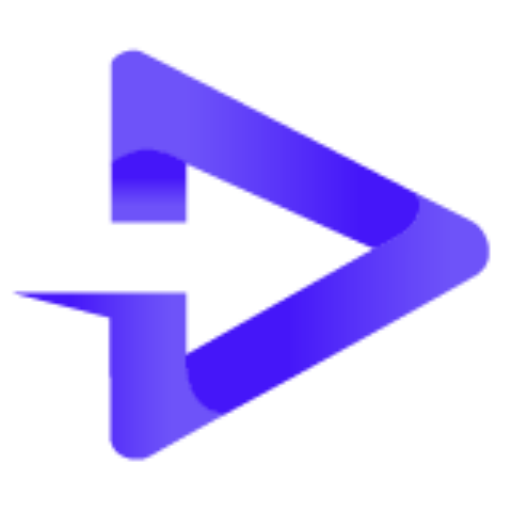
SHUFFLL
5 Coupons Available

Voilà AI
5 Coupons Available

NewOaks AI
5 Coupons Available

Parsio
5 Coupons Available

SHANKITGOLF
6 Coupons Available

Khalida Naturals
4 Coupons Available
Popular Articles
View all
Sip the Vibrant Bliss: Unraveling the Magic of Hibiscus Tea
 (2).png)
Risks of Buying Used SUV Cars and How to Avoid Them in 2025
.png)
Home Infusion vs. Infusion Centers: Pros and Cons for Patients

Aura Effect Makeup: Unveil Your Inner Glow with These Magical Looks

Charm of Feminine Short Hair: 10 Vintage Pixie Cut Ideas to Inspire Your Next Look

Review: Best Shipping Solutions for E-commerce Businesses
LATEST

Last updated: Dec 10, 2025

Last updated: May 5, 2025

Last updated: Sep 12, 2025

Last updated: Jun 30, 2025

Last updated: Jun 30, 2025

